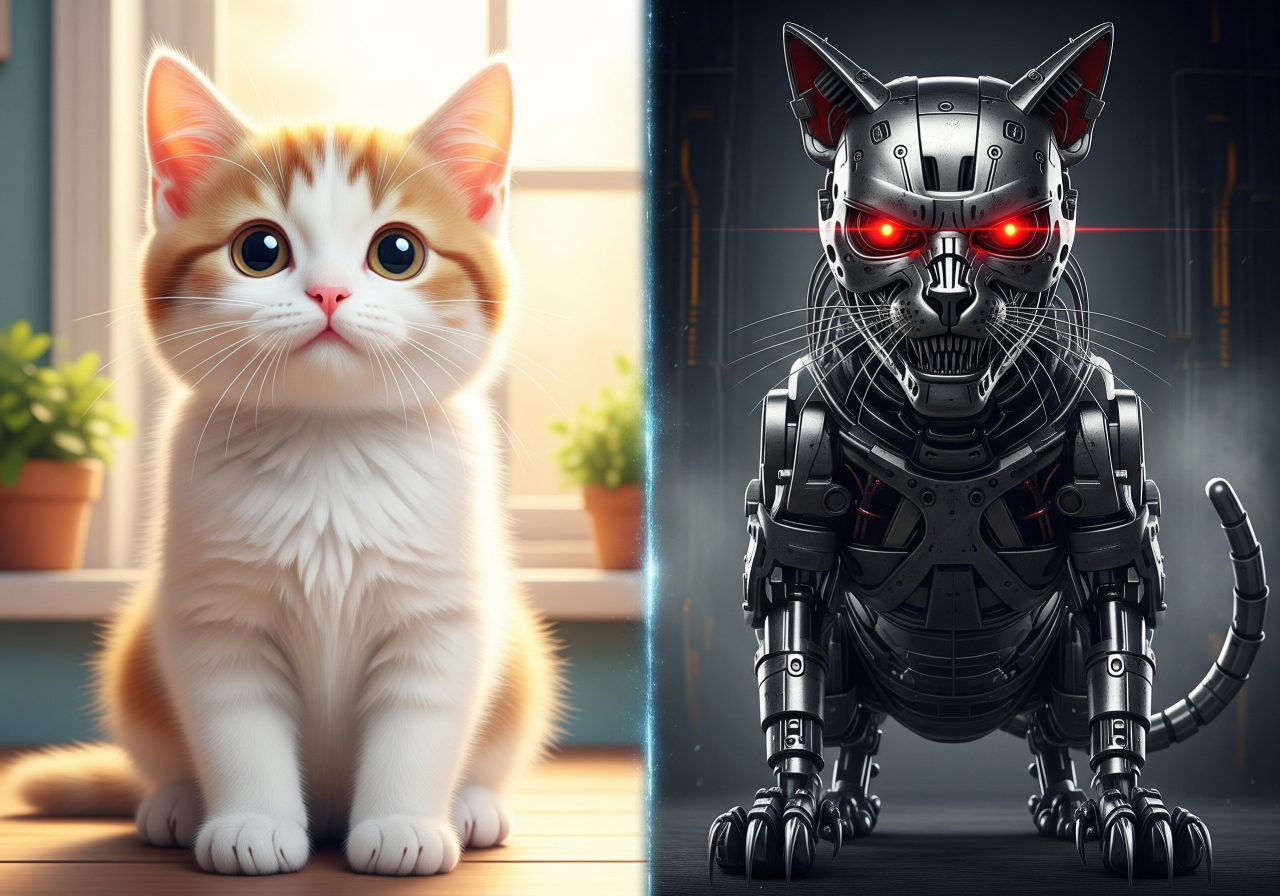Machine learning often feels like a black box — something only experts with GPUs and massive datasets can use. But that’s changing. Google’s Teachable Machine turned training custom models into a drag-and-drop experience. And now, with Flow-Like’s Teachable Machine node, those same models can run inside fully automated workflows.
That means you can move from an idea, to a trained AI model, to a running workflow in minutes — all without writing a single line of code.
In this guide, we’ll cover:
- What Teachable Machine is and why it matters
- How to train and export a TensorFlow Lite model
- How to connect and run your model in Flow-Like
What is Teachable Machine?
Teachable Machine is a web-based tool from Google that makes machine learning approachable. Instead of writing TensorFlow or PyTorch code, you use a simple interface:
- Define classes (the categories you want to recognize).
- Upload or record sample data (images, audio, or poses).
- Click Train Model.
- Export the trained model for use anywhere.
It’s designed for speed and accessibility — ideal for rapid prototyping, education, or testing AI-driven ideas. What once took weeks of setup can now be done in minutes.
But training a model is only half the story. The real question is: how do you use it? That’s where Flow-Like comes in.
Step 1: Define Your Use Case
In Teachable Machine, start by creating the classes you want your model to recognize. For this example, we defined two categories: Thumbnails and Workflows.
Each class needs a set of images. You can upload files or record directly from your webcam. Even with just a handful of examples, Teachable Machine can train a working model.
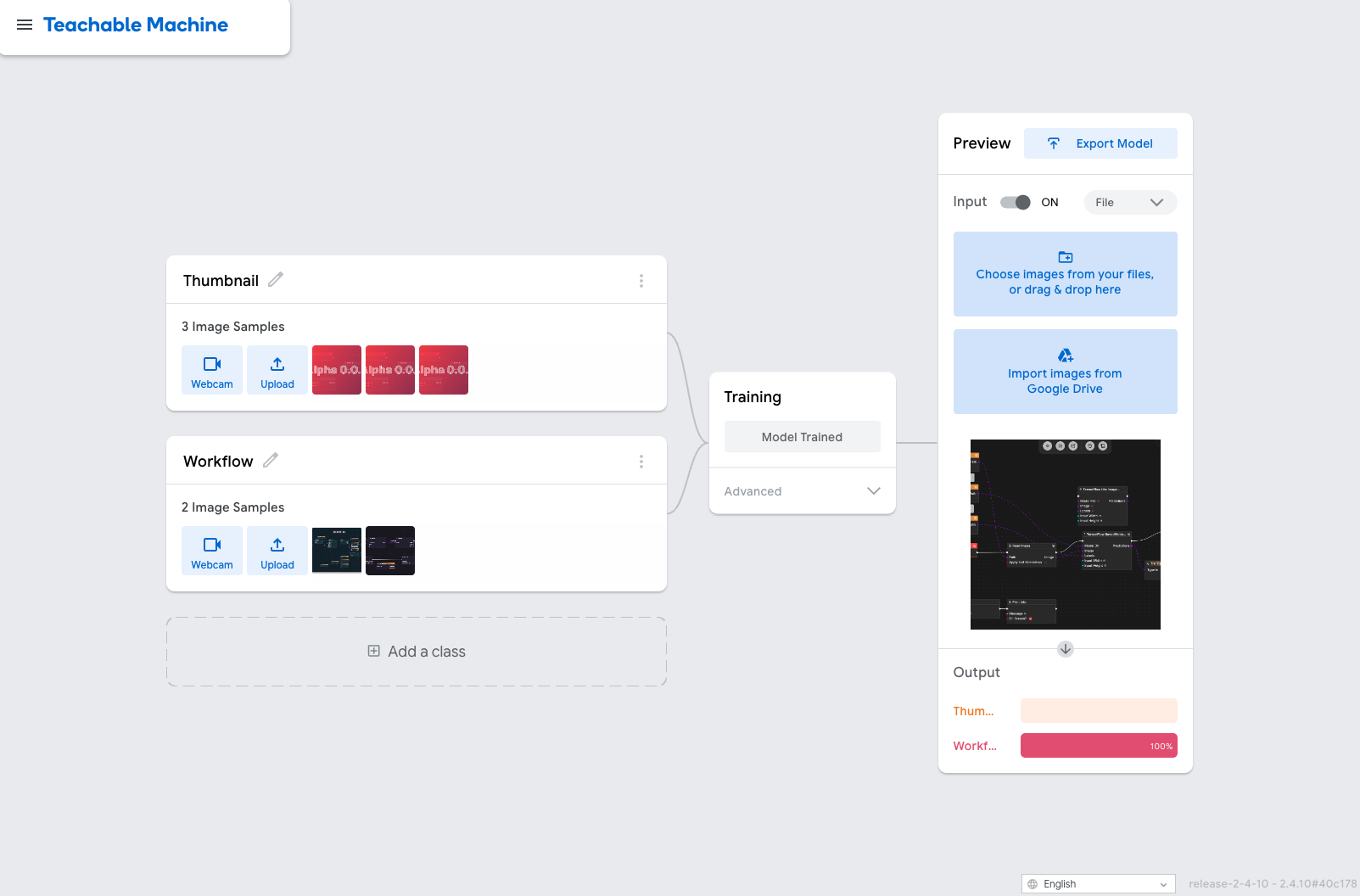
Step 2: Train and Export the Model
Once your dataset is ready, train the model with a single click. Teachable Machine automatically handles preprocessing, architecture, and optimization.
Next, export your trained model:
- Select TensorFlow Lite as the format.
- Choose Floating Point for maximum compatibility.
This generates two files:
- A
.tflitefile containing the trained model. - A
labels.txtfile listing your class names.
Both files are required for running the model in Flow-Like.
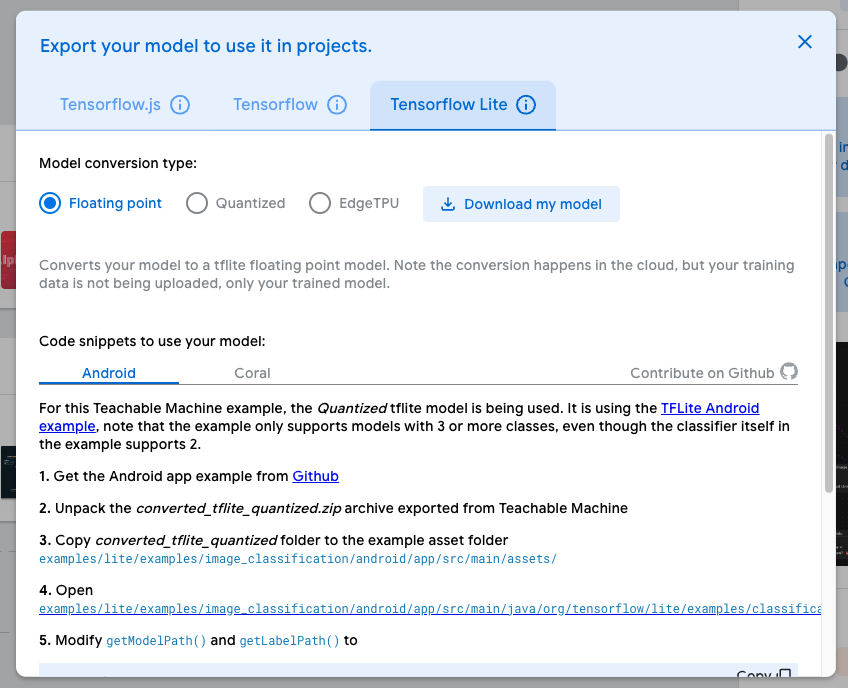
Step 3: Connect the Model in Flow-Like
Flow-Like provides a dedicated Teachable Machine node that integrates seamlessly with your exported model. Setup is straightforward:
- Load the
.tflitemodel file. - Load the
labels.txtfile. - Provide an input image.
- Connect the prediction output to any node — logging, visualization, or further automation.
Example workflow:
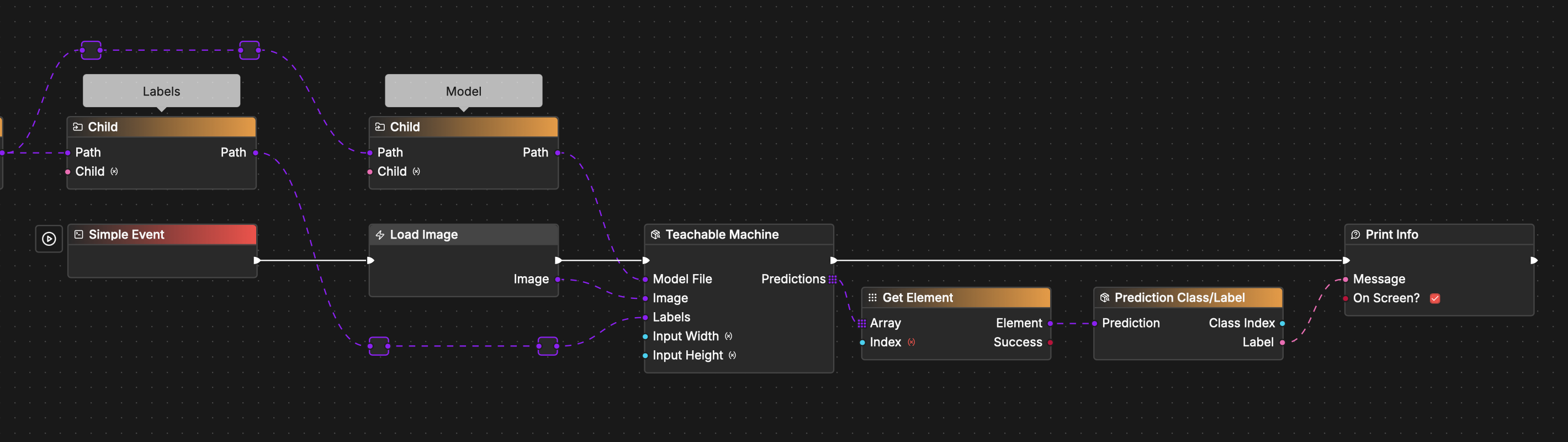
In this setup:
- A Load Image node feeds an image into the model.
- The Teachable Machine node runs inference.
- Get Element and Class/Label nodes interpret the result.
- The prediction is displayed using Print Info.
This allows Flow-Like to instantly recognize whether an image belongs to the Thumbnail or Workflow class — no custom inference code required.
Why This Matters
Teachable Machine made it easy for anyone to train a model. Flow-Like makes it just as easy to use that model in production workflows.
- Speed: Train and deploy in minutes.
- Accessibility: No machine learning expertise required.
- Integration: Models can connect with any Flow-Like node.
- Scalability: Move from prototypes to enterprise workflows seamlessly.
AI becomes just another building block in your workflow — like timers, events, or data transformations.
Get Started in 4 Steps
- Visit Teachable Machine.
- Train a simple classifier with a few examples.
- Export as TensorFlow Lite (Floating Point).
- Open Flow-Like and connect the Teachable Machine node with your model and labels.
In less than 10 minutes, you’ll have an AI-powered workflow running locally — without touching TensorFlow code.
Conclusion
With Teachable Machine and Flow-Like, the journey from idea to automation has never been shorter. What used to be a technical barrier — training and deploying models — is now reduced to drag, drop, and connect.
AI is no longer just an experiment. It’s a practical, flexible, and accessible tool for anyone building workflows.
The next step is yours: train a model, drop it into Flow-Like, and watch your workflows get smarter.
Get automation insights delivered
Sign up for our newsletter to receive the latest updates on Flow-Like, automation best practices, and industry insights. No spam — just valuable content.