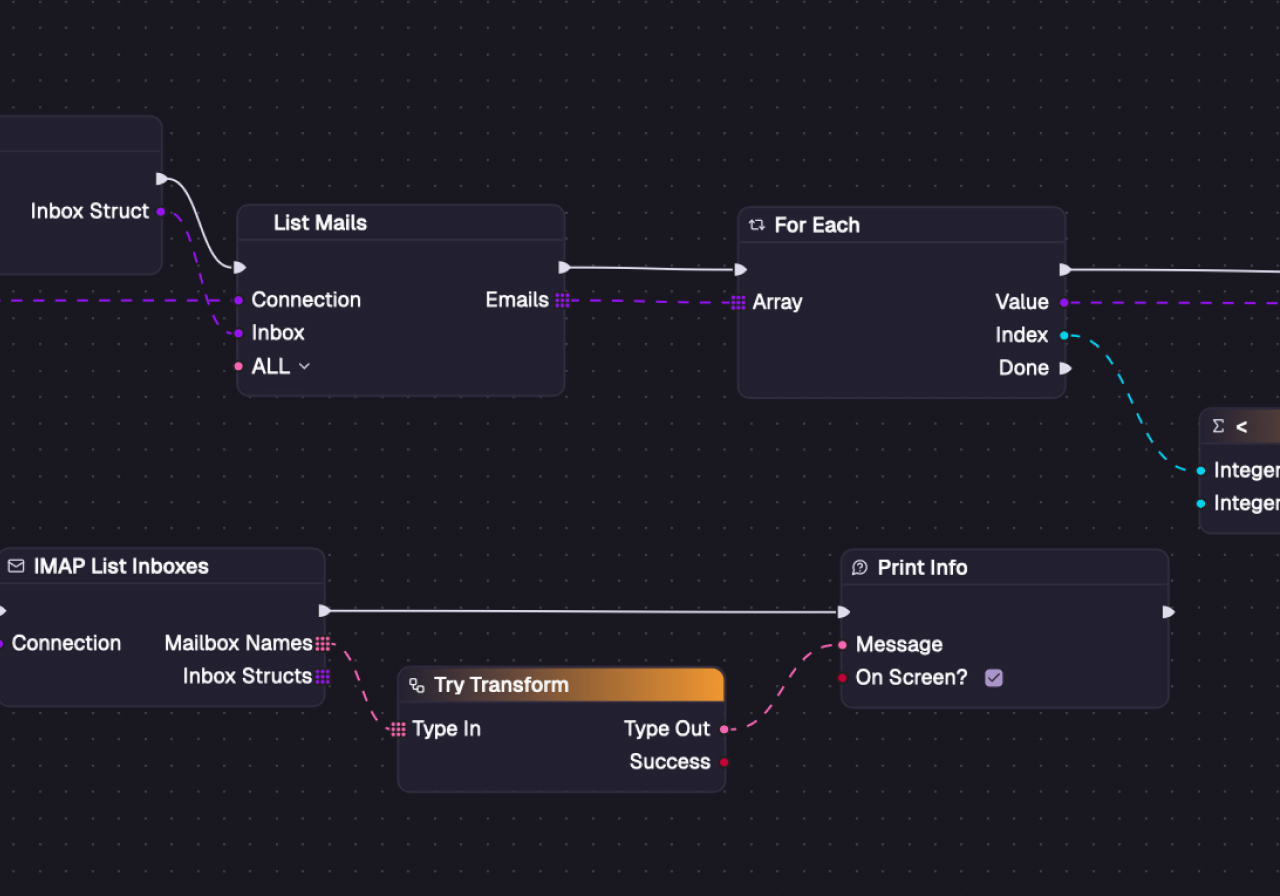In most companies, workflows start small. A quick automation here, a data sync there — maybe a script to send an email when a lead comes in. It’s simple, it works, and nobody touches it because “don’t fix what isn’t broken.”
Fast forward six months and that neat little automation has turned into a web of triggers, connectors, and conditional logic that only one person understands. That person is now on vacation. And something just broke.
The JavaScript Problem
A lot of popular workflow tools are basically JavaScript without the guardrails: easy to start with, somewhat flexible, and… totally blind when it comes to the data it’s moving.
You see a node that says “Send Email” — great. But where did that email come from? Was it pulled from a CRM? Entered manually? Did it pass through a validation step? No clue.
At small scale, you can live with that uncertainty. At enterprise scale, it’s a disaster waiting to happen. It’s the difference between:
sendEmail(to);…and:
sendEmail(customer.email: EmailAddressType);One is “hope it works.” The other is “I know exactly what’s being sent, from where, and why.”
The TypeScript Upgrade for Workflows
Typed workflows add a real data layer. Not just the actions (“send email”, “update record”), but the context: where the data came from, how it’s transformed, and how it flows through the system.
That means:
- You can debug without guessing.
- You can spot issues before they cause outages.
- You can prove to security and compliance exactly what’s happening.
If you’ve ever been in a 3-hour incident call trying to answer “where did this data come from?” you already understand why this matters.
Security and Governance: The Other Half of the Equation
Type safety is great, but enterprise systems also need governance. This isn’t just about ticking compliance boxes — it’s about not waking up to an email titled “Urgent: Data Breach Response Plan”.
Serious workflow platforms have:
- Authentication & Authorization — proper identity management, role-based access.
- Audit Logs — who ran what, when, and with which data.
- Versioning — because “oops, I deployed the wrong workflow” shouldn’t be a career-ending mistake.
- Isolation — so one failed workflow doesn’t take the whole system down.
If your automation tool can’t do those things, it’s not an enterprise tool. It’s a side project.
Flow-Like: Built for the Grown-Up Problems
This is exactly why we built Flow-Like.
Flow-Like treats workflows like codebases:
- Typed data layer you can see and trace.
- Built-in enterprise security and governance.
- Scales with complexity instead of collapsing under it.
Think of it like this:
- Typical Workflow = JavaScript. Fast to start, risky at scale.
- Flow-Like = TypeScript. Structured, explicit, safe — and made for when your workflows handle things that actually matter - and also fast to start.
When your automations are moving sensitive customer data, running financial processes, or touching anything that could make auditors nervous, “it works” is not enough. You need to know exactly how it works, and you need to be able to prove it.
Bottom line: Typed workflows aren’t a nice-to-have. They’re the difference between smooth scaling and late-night war rooms.
Get automation insights delivered
Sign up for our newsletter to receive the latest updates on Flow-Like, automation best practices, and industry insights. No spam — just valuable content.